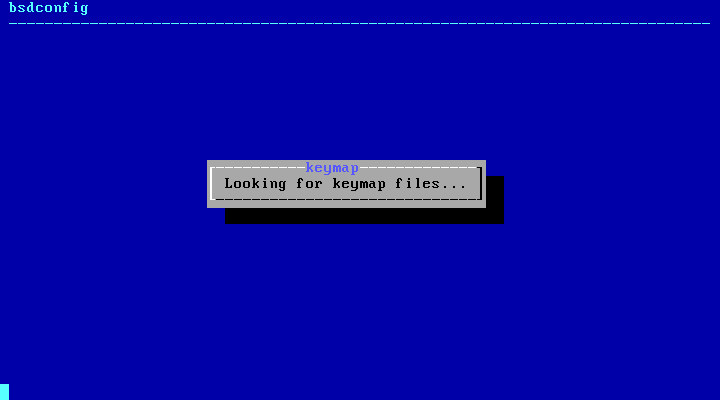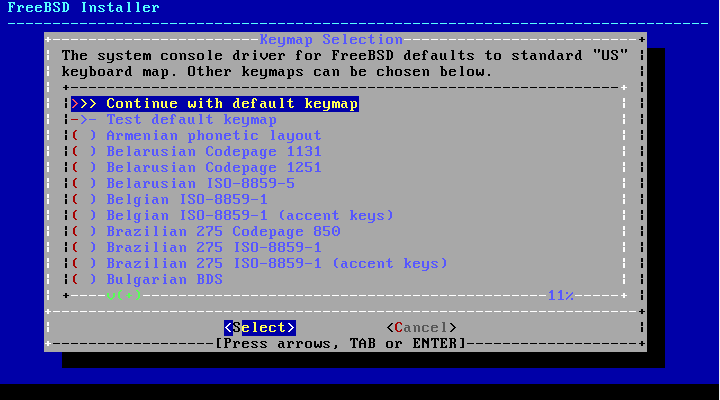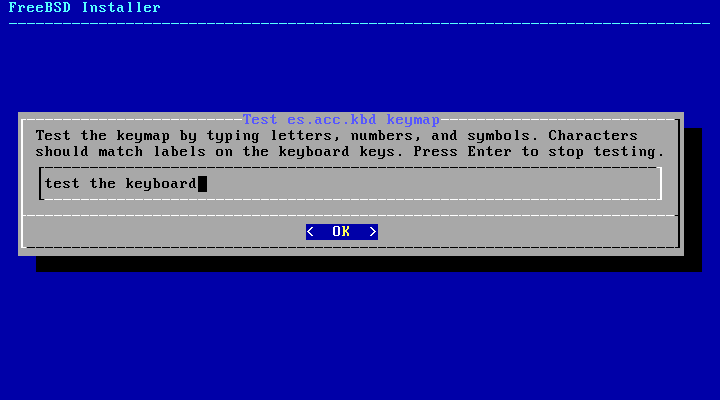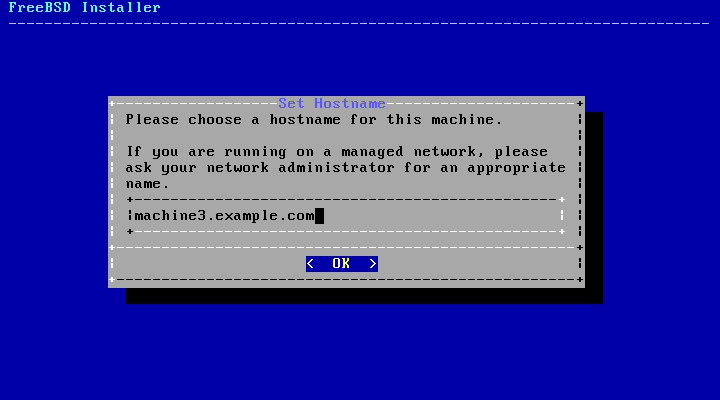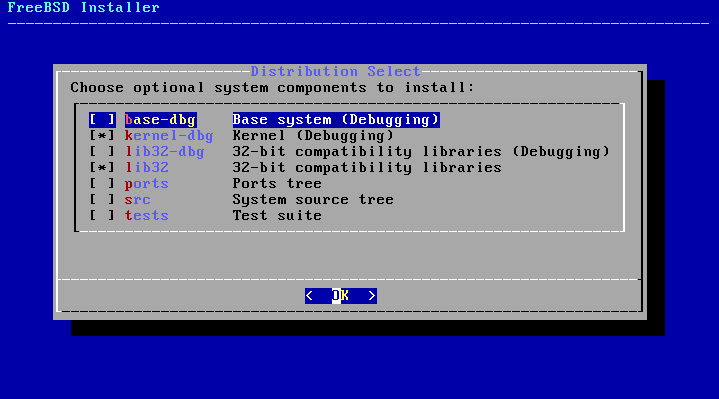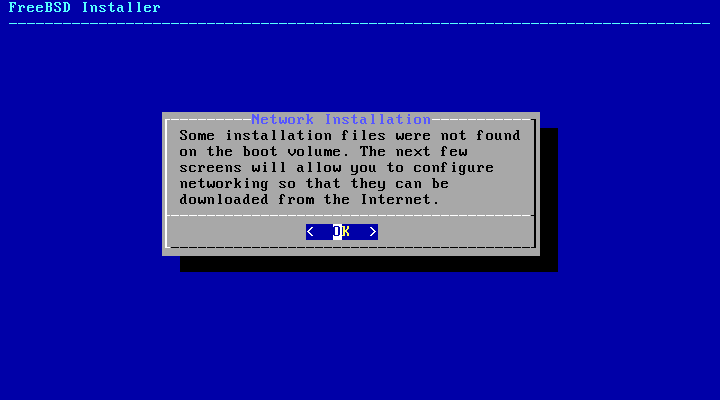This section shows the order of the bsdinstall menus and the type of information that will be asked before the system is installed. Use the arrow keys to highlight a menu option, then Space to select or deselect that menu item. When finished, press Enter to save the selection and move onto the next screen.
Before starting the process, bsdinstall will load the keymap files as show in Figure 2.4, “Keymap Loading”.
After the keymaps have been loaded bsdinstall displays the menu shown in Figure 2.5, “Keymap Selection Menu”. Use the up and down arrows to select the keymap that most closely represents the mapping of the keyboard attached to the system. Press Enter to save the selection.
Note:
Pressing Esc will exit this menu and use the default keymap. If the choice of keymap is not clear, is also a safe option.
In addition, when selecting a different keymap, the user can try the keymap and ensure it is correct before proceeding as shown in Figure 2.6, “Keymap Testing Menu”.
The next bsdinstall menu is used to set the hostname for the newly installed system.
Type in a hostname that is unique for the network. It
should be a fully-qualified hostname, such as machine3.example.com.
Next, bsdinstall will prompt to select optional components to install.
Deciding which components to install will depend largely on the intended use of the system and the amount of disk space available. The FreeBSD kernel and userland, collectively known as the base system, are always installed. Depending on the architecture, some of these components may not appear:
base-dbg- Base tools like cat, ls among many others with debug symbols activated.kernel-dbg- Kernel and modules with debug symbols activated.lib32-dbg- Compatibility libraries for running 32-bit applications on a 64-bit version of FreeBSD with debug symbols activated.lib32- Compatibility libraries for running 32-bit applications on a 64-bit version of FreeBSD.ports- The FreeBSD Ports Collection is a collection of files which automates the downloading, compiling and installation of third-party software packages. Chapter 4, Installing Applications: Packages and Ports discusses how to use the Ports Collection.Warning:
The installation program does not check for adequate disk space. Select this option only if sufficient hard disk space is available. The FreeBSD Ports Collection takes up about 500 MB of disk space.
src- The complete FreeBSD source code for both the kernel and the userland. Although not required for the majority of applications, it may be required to build device drivers, kernel modules, or some applications from the Ports Collection. It is also used for developing FreeBSD itself. The full source tree requires 1 GB of disk space and recompiling the entire FreeBSD system requires an additional 5 GB of space.tests- FreeBSD Test Suite.
The menu shown in
Figure 2.9, “Installing from the Network” only appears
when installing from a -bootonly.iso or
-mini-memstick.img as this installation
media does not hold copies of the installation files.
Since the installation files must be retrieved over a network
connection, this menu indicates that the network interface must
be configured first. If this menu is shown in any step of the
process remember to follow the instructions in
Section 2.9.1, “Configuring Network Interfaces”.