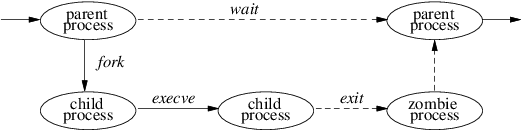4.4BSD supports a multitasking environment. Each task or thread of execution is termed a process. The context of a 4.4BSD process consists of user-level state, including the contents of its address space and the run-time environment, and kernel-level state, which includes scheduling parameters, resource controls, and identification information. The context includes everything used by the kernel in providing services for the process. Users can create processes, control the processes' execution, and receive notification when the processes' execution status changes. Every process is assigned a unique value, termed a process identifier (PID). This value is used by the kernel to identify a process when reporting status changes to a user, and by a user when referencing a process in a system call.
The kernel creates a process by duplicating the context of another process. The new process is termed a child process of the original parent process The context duplicated in process creation includes both the user-level execution state of the process and the process's system state managed by the kernel. Important components of the kernel state are described in Chapter 4.
The process lifecycle is depicted in Figure 2.1, “Process lifecycle”. A process may create a new process that is a copy of the original by using the fork system call. The fork call returns twice: once in the parent process, where the return value is the process identifier of the child, and once in the child process, where the return value is 0. The parent-child relationship induces a hierarchical structure on the set of processes in the system. The new process shares all its parent's resources, such as file descriptors, signal-handling status, and memory layout.
Although there are occasions when the new process is intended to be a copy of the parent, the loading and execution of a different program is a more useful and typical action. A process can overlay itself with the memory image of another program, passing to the newly created image a set of parameters, using the system call execve. One parameter is the name of a file whose contents are in a format recognized by the system -- either a binary-executable file or a file that causes the execution of a specified interpreter program to process its contents.
A process may terminate by executing an exit system call, sending 8 bits of exit status to its parent. If a process wants to communicate more than a single byte of information with its parent, it must either set up an interprocess-communication channel using pipes or sockets, or use an intermediate file. Interprocess communication is discussed extensively in Chapter 11.
A process can suspend execution until any of its child processes terminate using the wait system call, which returns the PID and exit status of the terminated child process. A parent process can arrange to be notified by a signal when a child process exits or terminates abnormally. Using the wait4 system call, the parent can retrieve information about the event that caused termination of the child process and about resources consumed by the process during its lifetime. If a process is orphaned because its parent exits before it is finished, then the kernel arranges for the child's exit status to be passed back to a special system process init: see Sections 3.1 and 14.6).
The details of how the kernel creates and destroys processes are given in Chapter 5.
Processes are scheduled for execution according to a process-priority parameter. This priority is managed by a kernel-based scheduling algorithm. Users can influence the scheduling of a process by specifying a parameter (nice) that weights the overall scheduling priority, but are still obligated to share the underlying CPU resources according to the kernel's scheduling policy.
The system defines a set of signals that may be delivered to a process. Signals in 4.4BSD are modeled after hardware interrupts. A process may specify a user-level subroutine to be a handler to which a signal should be delivered. When a signal is generated, it is blocked from further occurrence while it is being caught by the handler. Catching a signal involves saving the current process context and building a new one in which to run the handler. The signal is then delivered to the handler, which can either abort the process or return to the executing process (perhaps after setting a global variable). If the handler returns, the signal is unblocked and can be generated (and caught) again.
Alternatively, a process may specify that a signal is to be ignored, or that a default action, as determined by the kernel, is to be taken. The default action of certain signals is to terminate the process. This termination may be accompanied by creation of a core file that contains the current memory image of the process for use in postmortem debugging.
Some signals cannot be caught or ignored. These signals include SIGKILL, which kills runaway processes, and the job-control signal SIGSTOP.
A process may choose to have signals delivered on a special stack so that sophisticated software stack manipulations are possible. For example, a language supporting coroutines needs to provide a stack for each coroutine. The language run-time system can allocate these stacks by dividing up the single stack provided by 4.4BSD. If the kernel does not support a separate signal stack, the space allocated for each coroutine must be expanded by the amount of space required to catch a signal.
All signals have the same priority. If multiple signals are pending simultaneously, the order in which signals are delivered to a process is implementation specific. Signal handlers execute with the signal that caused their invocation to be blocked, but other signals may yet occur. Mechanisms are provided so that processes can protect critical sections of code against the occurrence of specified signals.
The detailed design and implementation of signals is described in Section 4.7.
Processes are organized into process groups. Process groups are used to control access to terminals and to provide a means of distributing signals to collections of related processes. A process inherits its process group from its parent process. Mechanisms are provided by the kernel to allow a process to alter its process group or the process group of its descendents. Creating a new process group is easy; the value of a new process group is ordinarily the process identifier of the creating process.
The group of processes in a process group is sometimes referred to as a job and is manipulated by high-level system software, such as the shell. A common kind of job created by a shell is a pipeline of several processes connected by pipes, such that the output of the first process is the input of the second, the output of the second is the input of the third, and so forth. The shell creates such a job by forking a process for each stage of the pipeline, then putting all those processes into a separate process group.
A user process can send a signal to each process in a process group, as well as to a single process. A process in a specific process group may receive software interrupts affecting the group, causing the group to suspend or resume execution, or to be interrupted or terminated.
A terminal has a process-group identifier assigned to it. This identifier is normally set to the identifier of a process group associated with the terminal. A job-control shell may create a number of process groups associated with the same terminal; the terminal is the controlling terminal for each process in these groups. A process may read from a descriptor for its controlling terminal only if the terminal's process-group identifier matches that of the process. If the identifiers do not match, the process will be blocked if it attempts to read from the terminal. By changing the process-group identifier of the terminal, a shell can arbitrate a terminal among several different jobs. This arbitration is called job control and is described, with process groups, in Section 4.8.
Just as a set of related processes can be collected into a process group, a set of process groups can be collected into a session. The main uses for sessions are to create an isolated environment for a daemon process and its children, and to collect together a user's login shell and the jobs that that shell spawns.